| GRINDR |
 |
| Grindr Logo |
"The word Grindr comes from a coffee grinder. We’re mixing people up together, a bit of a social stew. It is a little bit rough – not to mix, but to grind." - Joel Simkhai, Grindr co-founder1
Grindr is a location-based dating mobile app for gay and bisexual men. Its mobile interface is based on a tile grid of profile pictures sorted linearly by their user's device’s distance from the active user’s device, combined with a basic instant-messaging platform and a robust system of filters. Founded in 2009 by Nearby Buddy Finder, LLc, it has become the most popular gay dating app in the world.2
Location Sorting
| Guy Feed |
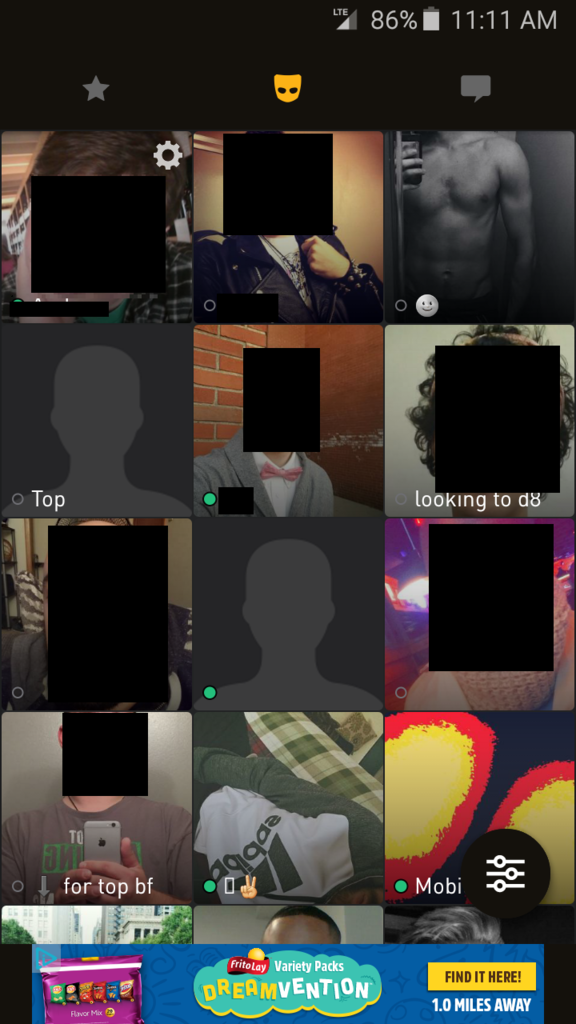 |
| Grindr's front page |
A user cannot sign in to Grindr unless his (Note: since Grindr is designed to be used exclusively by men, both trans and cis, masculine pronouns will be used when appropriate) is device's location tracking function is enabled. Once online, the user is presented with a feed of profile pictures organized into a 3-tile wide grid, which Grindr’s interface calls “guys.” A signed-in user can turn off his location tracking and stay signed in, but his guy feed will cease to update, and he will not have real-time distance information.
Each guy’s tile also contains a username, a little dot indicating whether that guy is currently online or not, and, if he is online, his current distance from the user in feet. Tiles are organized by ascending distance. The grid bottoms out after 32 rows, but Grindr Premium users can unlock more. When a user taps a profile image, he is taken to a full-screen image of the profile.
From there, a user can scroll down to see guys' profile information, including their blurbs, or he can swipe left or right to move between full-screen profile images in his guy feed.
Users can add guys to their “Starred” feed by “starring” their profile. This works the same way as the primary guy feed, but it exclusively user-selected.
Filters
Users can manage their guy feeds by applying a system of filters to it, which Grindr collectively refers as your “type.” In the free version of Grindr, a user’s “type” is based on three filters: “Age,” “Tribes,” and “Looking For.”
Age
Users set a range of ages to appear on their feed, from 18 to 99. Users may also choose “No Limit” for either bound.
Tribes
Tribes are labels for gay men, covering a broad range of topics ranging from body type to sexual health status. There are 13 choices, including “no response.” They are: Bear, Clean-cut, Daddy, Discreet, Geek, Jock, Leather, Otter, Poz, Rugged, Trans, and Twink. Grindr does not offer in-app definitions of these terms, but they are widely available.
By default, a user can only join one tribe. By upgrading to the Premium version, he can apply up to three. A user can select any number of tribes to appear on his feed, regardless of his premium status.
Looking For
Users select from a list of goals for using the Grindr app. These are distinct from tribes in that they describe actions a user would like to be approached about, rather than the people a user would prefer to be approached by. There are 7 choices, including “not specified.” They are: Chat, Dates, Friends, Networking, Relationship, and Right Now.
Profile Creation
| Profile |
 |
A user’s profile is composed displayed name, a brief “About Me” blurb, basic information such as age, height, and ethnicity, body type, “position” (a user’s preferred sexual role), tribes, relationship status, “looking for” tags, and sexual health information. Any of these forms can be left blank, in which case they will not appear on the user's profile at all. This means that, if the user prefers not to specify any piece of information, he can do so inconspicuously. Users do not even have to provide names.
When a user first signs in, after he confirms his account via email, he is automatically given a blank account and appears on nearby users’ guy feeds. The user can then edit his profile, adding a user picture and filling in the information above. A user may edit his profile at any time.
Messaging
| Messaging |
 |
Grindr’s messaging system allows users to send instant messages, images, location markers in Google Maps, and pre-written, saved “phrases.” Users can write and save their phrases and select them from a menu. The chat client display’s the other user’s profile picture and their current distance from the user’s device. Messages are organized into three feeds, “All,” “Unread” and “Favorites;” users can likewise favorite conversations to add them to the Favorites feed.
Users can message any guy in their feed. Users can be blocked and reported. It is not against Grindr's rules to send nude photos through the messaging system, but it is very rare that a user will receive unsolicited nudity without first exchanging words.
Advertising
| Advertising |
 |
Grindr has a “Premium” setting that requires a subscription. This has many benefits that made very clear in the basic user interface; the filter system has many filters that are only accessible in the Premium version, which are located beneath a bright-orange banner advertising the Premium service in the filter menu. When a user scrolls to the bottom of the guy feed, they find an ad banner telling them that they can “get more guys” by upgrading. The “Star” system is Premium-exclusive.
Sometimes, there are pop-up advertisements upon sign-in, or when a user is swiping through profile images in his guy feed.
In addition to advertising its own Premium service, Grindr also advertises other sex and dating related content in ad banners and promotional messages.
Safe Sex
In addition to for-profit advertising, Grindr maintains its own small sexual health and safety wiki. Users are linked to this by pop-up adds, as well as a static link under the profile option for "HIV Status." Features of this wiki include articles about sexual health, STD awareness, definitions of various sex health terms, and a Google Maps widget that finds the nearest STD testing station to the user.
Community
| Community |
 |
| Community page on grindr.com |
Grindr was initially branded as specifically appealing to gay hook-up culture. It’s UI and filter system still allows users to specifically search for “right now” sexual encounters; this means that many user profiles are not comprehensive dating profiles and focus exclusively on sexual preferences and body type. So, while it is possible to use Grindr as a full-service dating app, a cultural expectation still exists that moving directly to sexual, hookup-style interactions should be acceptable. While Grindr’s official rules prohibit profile pictures from having full nudity, many users simply include images of their torsos, presumably to highlight their physical fitness and attractiveness.
The torso image is so ubiquitous that users have created their own artificial "filter" by including the phrase "need face pic" in their profile blurb. On the flip side, many users simply have no pictures at all, and supply them immediately on starting conversations, sometimes before even saying words. The interface does not particularly privilege any approach. The result is a diverse and sometimes confusingly inconsistent app-based dating experience.
The interface does, of course, limit a user to interacting with other users in their geographical location. This means that Grindr forces itself to be primarily an urban app, working much better in crowded population centers than in more spaced-out rural areas. So, although Grindr is very interested in allowing its users to approach the app however they want, it is comfortably at home catering only to urban (and, charitably, suburban) gay culture. Rural gay dating and other efforts that might bridge the American culture gap are left to other services.
Like all dating apps (and indeed offline dating as well), users on Grindr are quick to take up and lose interest in other users. However, unlike other dating apps such as Tindr, Grindr's guy feed by default leaves the faces of guys near you until you block them. So unlike Tindr, in order to remove a user's profile from his interface entirely, a user would have to actively navigate to the block command. This generally means that users on Grindr are less likely to disrespect or harass other users; they know they'll stick around.
Website Component
| Website |
 |
| Website homepage on grindr.com |
Grindr is first and foremost a dating app, but since its creation it has had a website component that has served as a way to dispense news, articles, beauty tips, and many other related topics. There are four link menus displayed along the top of the page that a user can utilize in order to navigate throughout the site. These links are: Into, Community, About, and Advertise. The Into link will take the user back to the homepage, and the Grindr logo in the middle of the links will do the same thing. The Community link will redirect to a page dedicated to important topics in the LGBTQ community. Some of the topics include but are not limited to: HIV testing, knowing your rights, and voting. The About link presents a drop down menu when hovered over with the cursor. It can redirect users to Press and News, Careers, Blog, Contact Us, and App Support. The Advertising link allows the user to navigate to a page that presents the benefits of advertising on Grindr. There is an option to email the sales team directly from this page. Overall, these links/menus are easy to use and easy to see. They allow a simple way for any user to navigate the website with ease.
The Homepage, which could be considered the "main" page, is laid out in the form a newsfeed that you would find on other sites and social media platforms. As the user scrolls, various articles can be perused. These articles range from pop culture assessments, travel suggestions, beauty tips, and humorous topics. The newsfeed is not an endless one that you will find in apps like Facebook or Twitter, but it does have a substantial amount of articles before the user reaches the bottom of the page.
There are links at the bottom of the page as well set in a menu format. There is a link to download the mobile app, and links to all the social media platforms that Grindr utilizes. The same links at the top of the page are include at the bottom as well but with the addition of easily accessible links to Privacy Policy and Terms of Service. At the very bottom right of the page there is a text message icon that actually links to the Apple iTunes store in order to download the app. The website component is not necessarily crucial to the function of the app, but it is a useful companion for users of the app as a way to stay connected in their community.





